Handle errors gracefully to improve reliability
In this section:
Learning applications integrated with the Knewton API should thoughtfully handle errors to ensure that the student and instructor experience is as smooth as possible. There are various common error-handling patterns that applications can utilize in different situations.
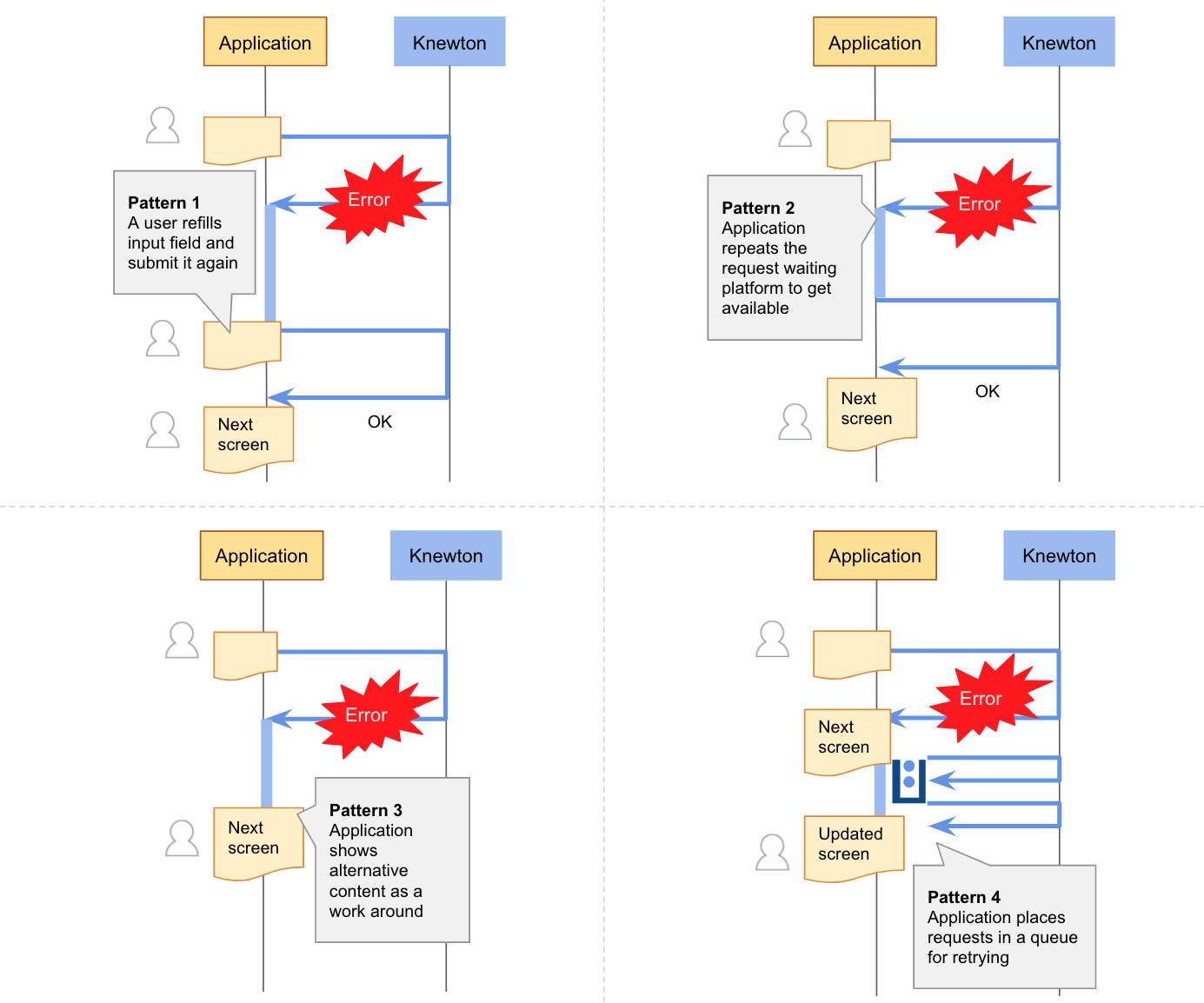
For example:
| Status Code | Status | Reason | Error Handling |
|---|---|---|---|
200 |
OK | The request completed successfully. | |
201 |
Created | The resource was created successfully. | |
202 |
Accepted | The request was received and will be processed asynchronously. | |
204 |
No Content | The request was successful, and there is no data to return. (e.g. graded or ungraded event was accepted.) | |
207 |
Partially Accepted | The request was partially successful, parse the response body to identify successful and failed parts. (e.g. one registration was assigned successfully and another failed.) | |
400 |
Bad Request | The request was malformed. | |
401 |
Unauthorized (Unauthenticated) | The user is not authenticated. (e.g. There is no token or the token has expired.) | Refresh the access token or retrieve a new token, then retry the request. See Implementation guide. |
403 |
Forbidden (Unauthorized) | The user is authenticated, but not authorized (does not have permission to do this operation). | Utilize pattern 1 or 3. Additionally, application authors should follow up to ensure that Knewton API calls are only made with the token of a user has permission to access/update the relevant resource. See the “Authorization” sections in each API endpoint reference page. |
404 |
Not Found | The requested resource does not exist. The URL may be malformed, or an entity identified by a request parameter may not exist, or may be invisible to the user whose token is used to make the call. | Utilize pattern 1 or 3. If a race condition between deletion and retrieval of a resource caused the 404, pattern 1 is most appropriate. Additionally, application authors should follow up to ensure that URLs are well-formed and that the partner application’s entity IDs are mapped correctly to Knewton Platform entity IDs when relevant. |
405 |
Method Not Allowed | The method used to access the endpoint is incorrect. | |
422 |
Unprocessable Entity | Some part of the JSON request was ill-formed and could not be parsed, or it could be parsed but one of the fields is incorrect, perhaps with a wrong UUID or disallowed field. Also returned whenever an entity limit was exceeded. | Utilize pattern 1 or 3. See Entity limits for further information |
429 |
Too Many Requests | Rate limit exceeded for this endpoint. | Utilize pattern 2 if the response data is needed to drive the user experience, falling back to patterns 1 or 3 if retries are not successful. Utilize pattern 4 if the response data is not immediately needed. Note that exponential backoff should be used when retrying after a 429. |
500 |
Internal Server Error | Server Error. | Utilize a combination of patterns 2 and either 1 or 3. |
Partner applications should log Knewton API request and response information to assist with troubleshooting. When reaching out to your Knewton representative with questions regarding errors, please include the following information to expedite the investigation:
Getting Started
Working with Adaptive Assignments
Predictive Learner Analytics
General API Usage
Brand Guidelines
Glossary