Why, how, and when to submit Taxonomies
In this section:
A Taxonomy is a deliberately structured collection of tags that you can use to identify sets of Atoms and Containers that should not be recommendable in Goals.
Taxonomies are often pulled directly from your existing content metadata. In many cases, Taxonomies can represent an existing hierarchy in your content’s structure (e.g., Table of Contents) or standards (e.g., Common Core State Standards).
A Taxon is a tag used to classify an Atom or Container in the Content Inventory.
A Taxon can also be single level of a hierarchical Taxonomy. A Taxon can exist at any level in the hierarchy (e.g., a section, a Common Core State Standard, etc.).
Multiple Taxons can be used to tag the same Atom or Container.
The Common Core State Standards (CCSS) is a hierarchical Taxonomy. The diagram below translates a path through 6 levels of the hierarchy CCSS.Math.Content.8.G.B.7 into the format required by the Knewton API CCSS:Math|Content|8|G|B|7.
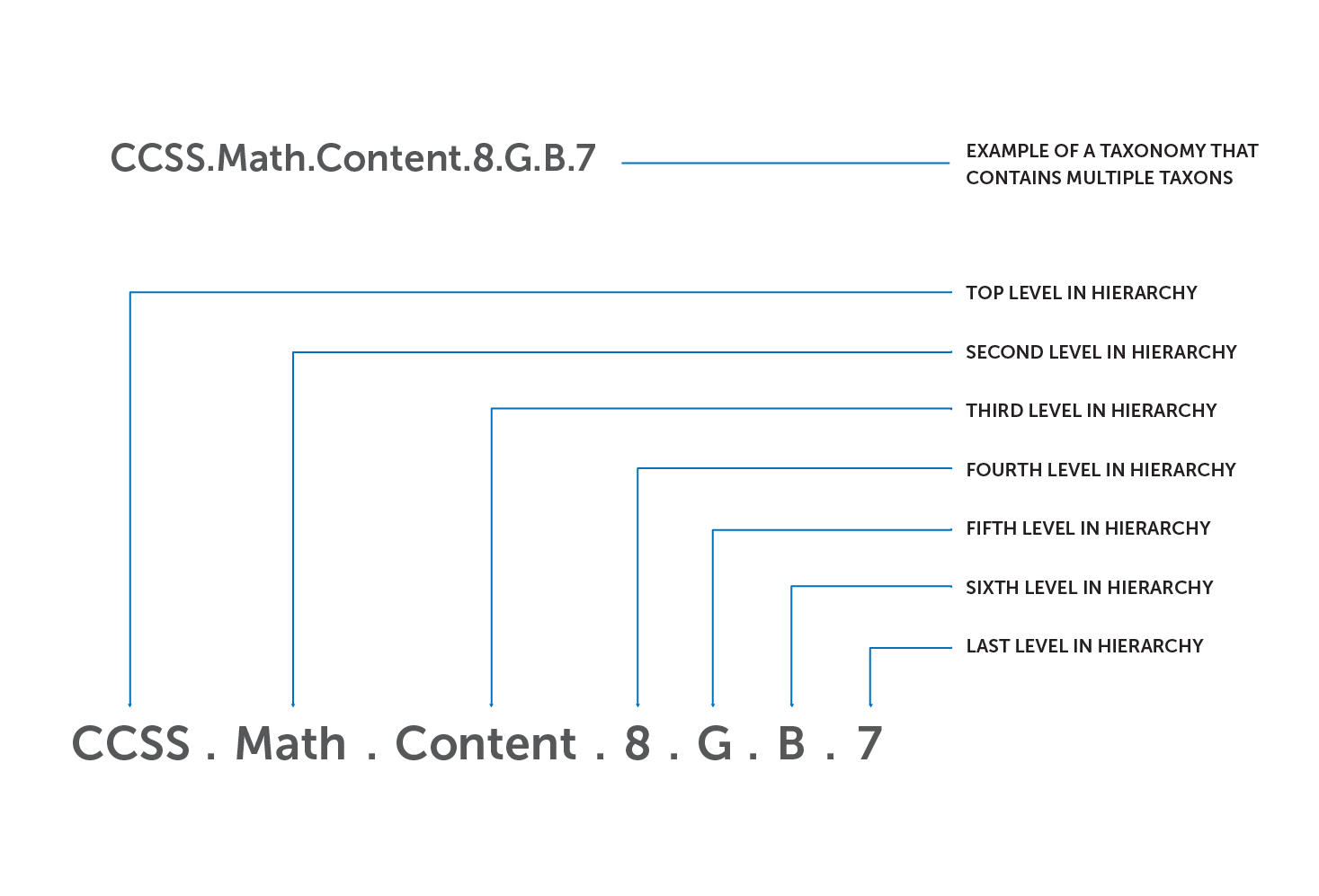
In this case, CCSS is the Taxonomy name, and each individual standard contained within (i.e., levels Math|Content|8|G|B|7) is a Taxon. When submitted to Knewton as a Taxon in the Content Inventory, this path indicates that the corresponding Atom or Container belongs to all 6 levels identified.
In Goals (which configure Recommendation behavior), Taxons can be used as shorthand when defining the recommendable modules set. (More on Goals.)
Your integration team will help you design Taxonomies that enable the definition of Goals.
All fully specified Taxons should follow Knewton’s content ID guidelines. In order to recognize Taxons for Goals, Knewton must look up those Taxons in the corresponding Content Inventory. Knewton won’t be able to respond to API requests made before the Content Inventory is successfully processed.
A Taxon can be used to tag an Atom or a Container.
The Content Inventory accepts all languages that are submitted in Unicode UTF-8. However, Knewton does have special character guidelines. Incorrectly formatted Taxon values may result in unexpected behavior, so please note how Knewton interprets these characters in Taxons:
Case sensitive. If two Taxon values are identical in spelling but one is capitalized and the other is not (e.g., “Math” and “math”), then Knewton will interpret these as two entirely different Taxons.
Spaces. If two Taxon values are identical in spelling and capitalization, but one contains a space in the middle of it and the other does not (e.g., “G5 and G 5”), then Knewton will interpret these as two entirely different Taxons. However, leading and trailing spaces will be removed.
A colon (:) separates Taxonomy name from Taxon values. Unlike when referencing a Taxon pathway in an API call, you are not required to include Taxonomy name with its Taxon values in the Content Inventory (the Taxonomy name should only be in the column header above the values).
A pipe (|) separates two levels of the Taxonomy.
Double quotes (“) of any kind are illegal and will block Taxonomy submission. Single quotes are an acceptable substitute for double quotes.
A tilde (~) marks the end of one Taxon value and the start of another Taxon value.
Backslashes (\) are illegal and will block Taxonomy submission.
The table below presents many examples of Taxons in the current version of the Content Inventory. If you are on the previous version of the Content Inventory (v1.3), please consult with your integration team on any specific questions.
| Value in Content Inventory | What it is | How it’s interpreted by Knewton |
| Taxonomy Name CCSS Taxon edu6 |
a flat Taxon, no spaces | Knewton will apply “edu6” as a Taxon under the parent Taxonomy CCSS. |
| Taxonomy Name CCSS Taxon edu6 |
a flat Taxon with space after Taxonomy Name | Knewton will truncate space(s) after Taxonomy Name and before the : and apply “edu6” as a Taxon under the parent Taxonomy CCSS. |
| Taxonomy Name CCSS Taxon edu6 |
a flat Taxon with space after Taxonomy Name and space before Taxon value | Knewton will truncate space(s) before and after the : and apply “edu6” as a Taxon under the parent Taxonomy CCSS. |
| Taxonomy Name CCSS Taxon edu 6 |
a flat Taxon, with a space within Taxon value | Knewton will preserve the space(s) within the Taxon value and apply “edu 6” as a unique Taxon under the parent Taxonomy CCSS. |
| Taxonomy Name Objective Taxon Solve quadratic equations using quadratic formula, factoring, or graphing |
a single flat Taxon | Knewton will see one Taxon value within the “Objective” Taxonomy: “Solve quadratic equations using quadratic formula, factoring, or graphing” Knewton will recognize this Taxon when it receives the following Taxon reference in an API call: “tref-Objective:Solve quadratic equations using quadratic formula, factoring, or graphing” |
| Taxonomy Name CCSS Taxon edu6|2|6 |
a hierarchical Taxon, no spaces | Knewton will apply the Taxon hierarchy “edu6|2|6” under the parent Taxonomy CCSS. Applying a Taxon hierarchy means that “edu6”, “edu6|2”, and “edu6|2|6” are all applied to this Atom or Container. |
| Taxonomy Name CCSS Taxon edu6|2|6 |
a hierarchical Taxon, with space after Taxonomy Name | Knewton will truncate space(s) after the Taxonomy Name and before the : and apply the Taxon hierarchy “edu6|2|6” under the parent Taxonomy CCSS. |
| Taxonomy Name CCSS Taxon edu6|2|6 |
a hierarchical Taxon, with space after Taxonomy Name and space before Taxon value | Knewton will truncate space(s) before and after the : and apply the Taxon hierarchy “edu6|2|6” under the parent Taxonomy CCSS. |
| Taxonomy Name CCSS Taxon edu 6|2|6 |
a hierarchical Taxon, with a space within Taxon value | Knewton will preserve the space(s) within the Taxon value and apply the Taxon hierarchy : “edu 6|2|6” under the parent Taxonomy CCSS. |
| Taxonomy Name CCSS Taxon edu_6|2|6 |
a hierarchical Taxon, with an _ within Taxon name | Knewton will preserve the _ within the Taxon name and apply the Taxon hierarchy : “edu_6|2|6” under the parent Taxonomy CCSS. |
| Taxonomy Name CCSS Taxon edu_6|2|5.0~edu_6|3|5.1~edu_6|3|5.2 |
multiple hierarchical Taxon values within a given Taxonomy, no spaces | Knewton will apply three Taxon hierarchies under the parent Taxonomy CCSS : 1. edu_6|2|5.0 2. edu_6|3|5.1 3. edu_6|3|5.2 Note: Ultimately, “edu_6”, “edu_6|2”, “edu_6|3”, “edu_6|2|5.0”, “edu_6|3|5.1”, and “edu_6|3|5.2” will be applied to this Atom or Container. |
| Taxonomy Name TOC Taxon W2 | 6 | 31 | C E | FBlank |
multiple hierarchical Taxon values within a given Taxonomy, with spaces before and after each | | Knewton will truncate spaces before and after the | and save the Taxon hierarchy : “W2|6|31|C E|FBlank” under the parent Taxonomy “TOC”. Note: Knewton will preserve the space between C and E. |
| Value in Content Inventory | Potential Misuse | How it’s interpreted by Knewton |
| Taxonomy Name CCSS Taxon edu6\2 |
using a backslash (\) to represent hierarchy within a Taxon | Knewton will not be able to ingest an Inventory with a backslash (\), so an Inventory with this value will have to be modified and re-submitted to Knewton. |
| Taxonomy Name CCSS Taxon edu6:2 |
using a : instead of | to represent hierarchy within a Taxon | Knewton will read this string as two parent Taxonomies (CCSS and edu6) instead of a Taxon hierarchy within a parent Taxon (“CCSS: edu6|2”). |
| Taxonomy Name CCSS Taxon edu6&2 |
using a & instead of | to represent hierarchy within a Taxon | Knewton will read this string as a flat Taxon and apply “edu6&2” under the parent Taxonomy CCSS. |
| Taxonomy Name CCSS Taxon CCSS:edu6~ CCSS:edu7 |
including the Taxonomy Name in the space for Taxon Value (separating two flat Taxons with the same parent Taxonomy with a tilde) | Knewton will not ingest this Taxon string. An appropriate input would be “edu6~edu7” where “CCSS” is entered as the parent Taxonomy in row 6, and “edu6” and “edu7” are two Taxons within that Taxonomy. |
| Taxonomy Name concept Taxon 1.1.1~edu6|2 |
a single column of the Content Inventory mixing Taxons values from different parent Taxonomies | The tool bundles all the Taxons under the Taxonomy parent entered into row 6, so “1.1.1,” and “edu6|2” will all be associated with “concept.” These should be separated into two columns, one for all “concept” Taxons, and one for all “CCSS” Taxons. |